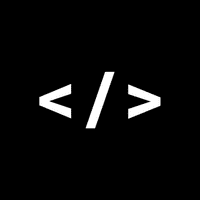Gatsby Plugin: gatsby-remark-audio
May 22, 2019
In the process of building a new website for my weekly Chiptune radio show - Power Glove, I immediately knew that with the kind of cadence of content release (weekly) and the limited budget (both in cash and time) I had for maintaining and hosting my site, it was obvious that I would use Gatsby to develop the new site.
Unlike other sites I’ve built with Gatsby in the past, however, I decided that this time I wouldn’t leverage a CMS at all for the content in the website, instead opting to manage all of the content in markdown files.
This was great until I realized that there was a huge flaw in my plan – there was no Gatsby remark plugin for the HTML5 <audio> element!
As any good developer would, I set out to build a solution for my problem. I ultimately ended up forking the gatsby-remark-video plugin and repurposing it to handle audio files.
From the README:
Forked from gatsby-remark-video This is a Gatsby remark plugin that creates HTML5 audio tags from local or remote audio sources.
Installation
npm install gatsby-remark-audio
Usage
In your markdown:
`audio: /static/test.mp3``audio: https://www.mytestaudiosource.com/test.mp3`Configuration
Add the following in your gatsby-config.js (must be included under the plugins key on gatsby-transformer-remark)
{
resolve: `gatsby-transformer-remark`,
options: {
plugins: [
{
resolve: 'gatsby-remark-audio',
options: {
preload: 'auto',
loop: false,
controls: true,
muted: false,
autoplay: false
}
},
...skipped lines
]
}
}